



wireless charger
- FOB Price:
- Negotiable | Get Latest Price
- Order Quantity:
- 1 Set / Sets
- Supply Ability:
- 1000 Set / Sets per Month
- Port:
- shanghai
- Payment Terms:
- T/T L/C D/P D/A Credit Card PayPal Cash Escrow Other
- Delivery Detail:
- 5 days
Wireless Charging Instruction Manual
Illustration
To better exert the performance of the product, please read instructions before the use.
Function characteristics:
TPye_C interface
Support PD QC2.0 protocol wireless charging
Atmosphere lamp (RGB breathing light + white light night light)
Strong matching compatibility (intelligent identification QC2.0/3.0 (9 v) USB PD (9 v))
Quick charging and discharging , automatic standby for charging state
DPM foreign matter identification (only able to identify mobile phone with function of wireless charging, not able to induce metal foreign matters, or other foreign matters, avoid no-load power consumption)
DPM (dynamic management on carrying capacity, when the adapter current is not enough for quick charging, automatically reduce transmission power to ensure the wireless charging uninterrupted)
Overcurrent, over voltage, short circuit multiple protection
specification parameter
Product model?BC18
important features: fast wireless charging transmitter
Product applicable to: wireless charging receiving equipment all comply with QI standard
Charging type: one-on-one charging in the charging area
The input voltage: DC5V/500Ma DC5V/2ADC9V/2A
Transmitting distance?1mm-8mm
Conversion efficiency≥70%
transmitter coil: single coil
Working frequency?110KHZ-205KHZ
Product advantage
This product has high sensitivity, intelligent identification, charging right after being put, automatic enter standby mode after fully charged.
Product applicable to wireless charging receiving equipment all comply with QI standard
Product conversion efficiency > 70%, low calorific value.
This product can be picked up to interrupt charging anytime in the process of charging, back to charging again after being put down.
Method of use
This product TPye_C interface is accessed the interface of the adapter or USB power equipment
Enter standby mode when blue light keeps on after the pink light flashes three times.
Place the equipment needed to be charged directly in the charging area of the product (regardless of the direction, any Angle, enter the charging state after the blue light flashes, the blue light keeps on.
Indicator light will turn to red notification when metal foreign matter is in the charging area, remove the metal foreign matter and it will turn to blue light standby state.
Atmosphere lamp button is at the bottom of the product, which can turn on the atmosphere of lamp, the first switching is RGB breathing lamp, the second switching is the white light a night light, it can be turned on by picking up the product directly to find the button in the bottom.
-

Stripped Soft Goose Fe
$3.00 -

plastic ball grinding
$30000.00 -

CAT piston pump 281
$4000.00 -

Droichead Zirconia Plu
$10.00 -
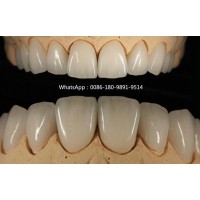
E.max crown, Veneer, I
Inquiry -

ReSiC Beams/plates/bur
$16.00 -
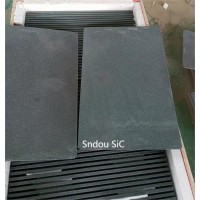
RSiC Slabs Boards Tile
$15.00 -
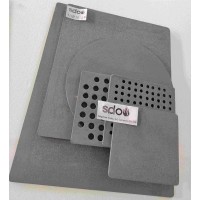
RSiC Batts as Kiln she
$15.00 -

RSiC Tube by recrystal
$10.00 -
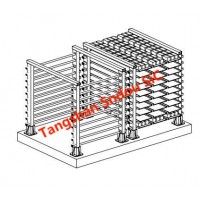
RSiC Kiln Furniture (B
$16.00 -

RSiC Burner Nozzle Fla
$18.00 -

RSiC Beam Support Pill
$16.00 -

RSiC plate Slab Board
$15.00 -

NSiC Tube Pipes by Nit
Inquiry -

used excavator hudraul
$16600.00 -

NSiC Thermocouple Prot
Inquiry -

Stalk Riser Tube for L
Inquiry -

NSiC Ceramic Heater Pr
Inquiry -

RSiC NSiC Ceramic Kiln
Inquiry -

used excavator hudraul
$11500.00
- Set up shop
- Authorized by Manufacturers & Suppliers online marketplace B2B platform GongWong.com, can provide agency service
- Service Introduction
- Authorized product, Internet cloud promotion service integrating certification promotion and procurement inquiry
- Intelligent website construction
- PC terminal + mobile terminal, create a cost-effective corporate website!
