1/5




Original Air Pods Quick Charge Auto Connected Wireless Earphone Accessory for Mobile Iphonex Iphon
$25.00 / Pieces
- FOB Price:
- Negotiable | Get Latest Price
- Order Quantity:
- 1 Set / Sets
- Supply Ability:
- 1000 Set / Sets per Month
- Port:
- shanghai
- Payment Terms:
- T/T L/C D/P D/A Credit Card PayPal Cash Escrow Other
- Delivery Detail:
- 5 days
Hot in store
-

Pink Love Heart Waterproof Custom Home R
$45.00 -

High Quality White Base Colorful Rainbow
$45.00 -

Case Flex LED Neon Light 12V LED Merry C
$90.00 -

Rose 12 Volt Battery Powered Custom Chin
$45.00 -

Sport Waterproof Running Swimming Gym Me
$6.00 -

Original Air Pods Quick Charge Auto Conn
$25.00 -

OEM Headphone Tws Bt Wireless Earphone w
$9.00 -

I12 Tws Wireless Blue Tooth Headsets wit
$18.00
Product Details
Product Name: Original Air Pods Quick Charge Auto Connected Wireless Earphone, Accessory for Mobile Iphonex, Iphonexs, Wireless Earphone Color: White Characteristics: Voice Control Function: Bluetooth, Multimedia, USB, RF Soundtrack: Dual Track Bluetooth Version: V5.0 + EDR Usage: Mobile Phone, Call Center, MP3 & MP4, Computer, Game Player, Aviation, DJ Style: In-ear Frequency: 2.4GHz Battery Capacity: 35mAh Play Time: 3-4 Hours Receive Sensitivity: -90dBm Wireless Range: 10m Without Obstacles Transmit Distance: 10m Charging Time: 1-2 Hours Transport Package: Plastic Case Specification: Plastic+Silicone Origin: China Product Description Packaging & DeliveryPackage size per batch:45X36X36 cmGross weight per batch:12.0 kgLead Time :Quantity(Piece)1 - 1000>1000Est. Time(days)15To be negotiatedHeadset description:1.Dustproof net2.Multifunction button3.MIC4.Charging input port of earbuds.5.Power switch of charging case.6.Charging input port.Operation Instruction:1.Power No: The two earbuds will turn on and pair each other automatically after take out from charging case2.Pairing:The two earbuds will turn on and pair each other automatically, the left earbuds will flash blue and the red LED of right earbuds will turn off when they paired each other successfully. You will hear prompt "connected " after paired with phone . Note : If two earbuds has not paired information of earbuds as per operation of 3 steps first , then long press power button of both earbuds 5 seconds to into pairing mode , the left earbuds will flash blue and the red LED of right earbuds will turn off when they paired each other successfully . The earbuds will turn off if it can't paired within 5 minutes .3.Play music: Next song :Doubleclick the power button of Right earbuds . Previous song : Doubleclick the power button of left earbuds. Volume up : Three click the power button of Right earbuds Volume down :Threeclick the power button of Leftearbuds Play/Pause : press power button Delete the paired information : In pairing mode, five click the power button until LED lit Red Call Siri :Press and hold the power button 3 seconds during play model .4.Answer/End call :Press once power button .Headset description:1.Dustproof net2.Multifunction button3.MIC4.Charging input port of earbuds.5.Power switch of charging case.6.Charging input port.Operation Instruction:1.Power No: The two earbuds will turn on and pair each other automatically after take out from charging case2.Pairing:The two earbuds will turn on and pair each other automatically, the left earbuds will flash blue and the red LED of right earbuds will turn off when they paired each other successfully. You will hear prompt "connected " after paired with phone . Note : If two earbuds has not paired information of earbuds as per operation of 3 steps first , then long press power button of both earbuds 5 seconds to into pairing mode , the left earbuds will flash blue and the red LED of right earbuds will turn off when they paired each other successfully . The earbuds will turn off if it can't paired within 5 minutes .3.Play music: Next song :Doubleclick the power button of Right earbuds . Previous song : Doubleclick the power button of left earbuds. Volume up : Three click the power button of Right earbuds Volume down :Threeclick the power button of Leftearbuds Play/Pause : press power button Delete the paired information : In pairing mode, five click the power button until LED lit Red Call Siri :Press and hold the power button 3 seconds during play model .4.Answer/End call :Press once power button .Product Detail PicturesPackaging Pictures
Contact with Supplier
Recommend product
-

Stripped Soft Goose Fe
$3.00 -

plastic ball grinding
$30000.00 -

CAT piston pump 281
$4000.00 -

Droichead Zirconia Plu
$10.00 -
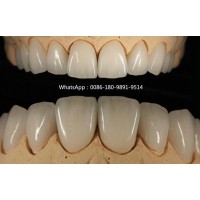
E.max crown, Veneer, I
Inquiry -

ReSiC Beams/plates/bur
$16.00 -
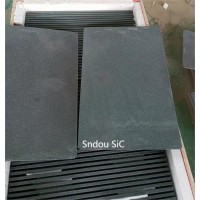
RSiC Slabs Boards Tile
$15.00 -
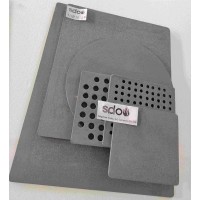
RSiC Batts as Kiln she
$15.00 -

RSiC Tube by recrystal
$10.00 -
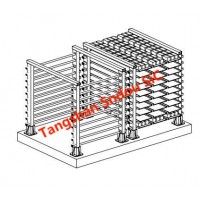
RSiC Kiln Furniture (B
$16.00 -

RSiC Burner Nozzle Fla
$18.00 -

RSiC Beam Support Pill
$16.00 -

RSiC plate Slab Board
$15.00 -

NSiC Tube Pipes by Nit
Inquiry -

used excavator hudraul
$16600.00 -

NSiC Thermocouple Prot
Inquiry -

Stalk Riser Tube for L
Inquiry -

NSiC Ceramic Heater Pr
Inquiry -

RSiC NSiC Ceramic Kiln
Inquiry -

used excavator hudraul
$11500.00
Product parameters
closure
This shop is operated by agent
- Set up shop
- Authorized by Manufacturers & Suppliers online marketplace B2B platform GongWong.com, can provide agency service
- Service Introduction
- Authorized product, Internet cloud promotion service integrating certification promotion and procurement inquiry
- Intelligent website construction
- PC terminal + mobile terminal, create a cost-effective corporate website!
closure