1/5




125kHz and 13.56MHz RFID Copier Duplicator
$13.00 / Piece
- FOB Price:
- Negotiable | Get Latest Price
- Order Quantity:
- 1 Set / Sets
- Supply Ability:
- 1000 Set / Sets per Month
- Port:
- shanghai
- Payment Terms:
- T/T L/C D/P D/A Credit Card PayPal Cash Escrow Other
- Delivery Detail:
- 5 days
Hot in store
-

Easy Taken Tag213 Chip NFC USB Desktop R
$10.00 -

Hot Sell RFID USB 13.56MHz NFC Reader Fr
$36.00 -

1m Em-ID RFID 1.8mm Clamshell Smart Long
$0.50 -

USB NFC Android RFID Reader
$10.00 -
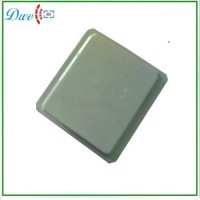
Reading 12 Meter Distance 860MHz-960MHz
$290.00 -

13.56MHz Copier and USB Reader and Write
$36.00 -

RF ID Card Copy Machine 125kHz RFID Clon
$13.99 -

Guangdong Factory 13.56MHz RFID Reader 1
Inquiry
Product Details
Product Name: 125kHz and 13.56MHz RFID Copier Duplicator Model NO.: CO03 Application: Parking, Hospital, Company, Store Reading Distance: 1-5m Card Type: Mifare, EM Type: ID/IC Card Reader Cpier Frequency: 125kHz/13.56MHz Duplicate: Em4100 / Em410X/MIFARE 1k /MIFARE 4k Card /Tag ID Voltage: 3V Battery: Not Include Reading Range: 0-5cm Color: White Material: Plastic Weight: 0.2kg Warranty: 12 Months Trademark: dwell Transport Package: One Piece Per Box Specification: 107*45*20(mm) Origin: Guangdong, China HS Code: 8471900090 Product Description 125khz and 13.56mhz RFID copier CO03Feature1.Mufti-functionID/IC card replicator, compact and easy to carry, no external power2.Frequency:125KHZ ,250KHZ, 375KHZ, 500KHZ,13.56MHZ,1Mhz3.Power:2xAAA battery(notincluded in the package )4.Size:107mm X45mm X 20mm5.Function: Mother card copy clone and write blank card(Decimal format)6.Voice Speaker: EnglishPress keypad instructions0-9 number keys, enter the card number is usedON/Off: the powerChange frequency: Used to select a different type of cardCode number: enter the card number input stateRead: Read mother cardWrite: the mother card number written above the new card,successful green LED.IC card can only write physical internal code, the card can not be replicated within other information.Note: Cannot copy encrypted MF 1k 4k cardUser manual A.Boot: "ON/OFF", the default is IC card model, voice prompt "IC Card mode", stand by 1 minute automatic shutdown.B.Work model: press "S(change frequency)" change the working frequency, voice prompts the current working frequency;C.Read card model: choose the right working frequency, put the mother card at work area(ID card on the back is much better), press the "R(read)" button, if read successfully, the red led flashes one, voice prompt: "read success", if read fails, red led flashing fast, voice prompt: "read failed"D.Write card mode: put the new card in the working area, press the "W(write)" button, if successful, the red led flashes once, voice prompt: "write success", if failed, red led flashing fast, voice prompt: "write failed".E.Press "C(card number)", the voice prompt "Please enter card number", LED the rapid flashing, then input card number, 0 omit, if the sound "input correct", the new card read and write in area, press the "W(write)"buttonWhy choose us ?1)HighQualityControl2)HighReputation3)ProfessionalSalesTeam4)24Hoursandontimeservice5)CompetitivePrice6)ontimedeliveryHow to contact us ?Send your Inquiry Details in the Below, Click"Send"Now!
Contact with Supplier
Recommend product
-

Stripped Soft Goose Fe
$3.00 -

plastic ball grinding
$30000.00 -

CAT piston pump 281
$4000.00 -

Droichead Zirconia Plu
$10.00 -
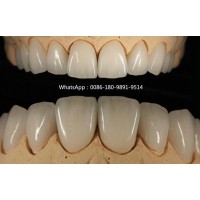
E.max crown, Veneer, I
Inquiry -

ReSiC Beams/plates/bur
$16.00 -
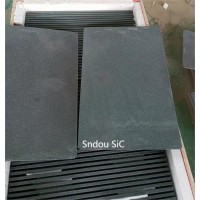
RSiC Slabs Boards Tile
$15.00 -
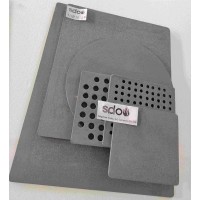
RSiC Batts as Kiln she
$15.00 -

RSiC Tube by recrystal
$10.00 -
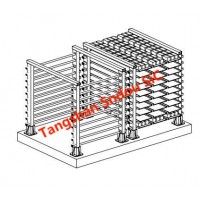
RSiC Kiln Furniture (B
$16.00 -

RSiC Burner Nozzle Fla
$18.00 -

RSiC Beam Support Pill
$16.00 -

RSiC plate Slab Board
$15.00 -

NSiC Tube Pipes by Nit
Inquiry -

used excavator hudraul
$16600.00 -

NSiC Thermocouple Prot
Inquiry -

Stalk Riser Tube for L
Inquiry -

NSiC Ceramic Heater Pr
Inquiry -

RSiC NSiC Ceramic Kiln
Inquiry -

used excavator hudraul
$11500.00
Product parameters
closure
This shop is operated by agent
- Set up shop
- Authorized by Manufacturers & Suppliers online marketplace B2B platform GongWong.com, can provide agency service
- Service Introduction
- Authorized product, Internet cloud promotion service integrating certification promotion and procurement inquiry
- Intelligent website construction
- PC terminal + mobile terminal, create a cost-effective corporate website!
closure